
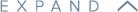
LEGAL
Contact
855.232.9493
Support
Email: Support@dentrixascend.com
Phone: 855.232.9493, Option 2
Mon-Fri: 6:00 AM - 5:00 PM (MST)
Copyright © 2025 Henry Schein One. All rights reserved.
You understand the benefits of cloud-based practice management and you’re ready to go paperless. Here are your next steps to smoothly transition your dental practice to the cloud:
Make a list of the data and workloads that will transfer to the cloud. Note the applications you use, the size of your current database, and how many gigabytes of file and image storage you currently use.
Next, outline any IT challenges you want to overcome, such as image upload and download speeds. Write down your practice goals and what you expect from cloud-based practice management software, such as backup and recovery time, business analytics, web services and other capabilities. This information forms the basis of your transition strategy and helps you discuss your needs with cloud software vendors.
How do you know which cloud-based practice management software is best for your practice? Internet research and dental publications can help, but they don’t always answer the important questions.
Before you subscribe to a cloud-based software service, talk to a sales representative from each vendor you’re considering. Be sure to get answers to these questions:
Cloud-based dental software relies on the Internet, so if your Internet connection isn’t great, you may need to upgrade to a faster or more reliable Internet service provider (ISP). You can test your current speed right now at //www.speedtest.net/.
Ask the vendors you’re considering about the minimum recommended download and upload bandwidth. The amount of bandwidth your cloud-based solution will need depends on several factors, including how many:
Other factors affecting your Internet speed are your network equipment, type of connection, office location and browser configuration. You can estimate the bandwidth your cloud solution might need by using an online calculator.
No matter who your ISP is and what speed and reliability they offer, outages are still likely to occur. To be able to access your data when an Internet outage occurs, buy a mobile hotspot to keep your office online. It’s a smart backup investment, and many affordable options are available.
Make sure your workstations (computers, laptops and tablets) meet your chosen vendor’s minimum requirements. You may need to upgrade the operating system, browser or RAM for some hardware devices before moving to your cloud-based solution.
If you have old equipment or need more workstations, upgrade or add new Internet-ready devices to your practice before the transition to the cloud.
Cloud-based software providers include different services in their monthly subscription fees. Be sure you understand the services you’ll pay for each month, what additional charges may be added and what isn’t included in your subscription.
Comparing only the monthly fees of different vendors won’t give you an accurate picture unless you know which services each vendor includes. Before making your decision, you must know if your monthly fee includes technical support, backup services, appointment reminders, insurance claim management, multi-site scheduling, imaging services, production reports, ledger management and other services your practice needs.
Prepare your team for a smooth transition to the cloud by involving them in the process. For example:
Once you decide on a cloud solution, enroll your team in training courses so they can learn how to use the new system.