
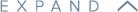
LEGAL
Contact
855.232.9493
Support
Email: Support@dentrixascend.com
Phone: 855.232.9493, Option 2
Mon-Fri: 6:00 AM - 5:00 PM (MST)
Copyright © 2025 Henry Schein One. All rights reserved.
Are you wondering if switching to a cloud based practice management software is the best decision for your dental practice?
Forbes Magazine recently predicted that, in time, almost all companies will be reliant on the cloud in some way. Today, approximately 75 percent of businesses use a type of cloud-computing software.
Cloud computing in dentistry is the future. We’ll all be using cloud based dental software eventually, so it’s really a matter of when—not if.
Switching to cloud-based practice management software is the right move, especially if you have multiple office sites. Let’s take a closer look at what that move involves, starting with some cloud basics.
Besides being the technology buzzword of the decade, the cloud is simply a metaphor for the Internet. With cloud-based dental software, everything now running on the server inside your office is instead handled by a service provider in a data center and delivered to you via the Internet.
This kind of software is referred to as software-as-a-service (SaaS). With SaaS, you run your practice management system and access all your patient files and other data as if you were in the office, but the system is actually running over the Internet.
When it comes to how to run a dental office, you have two practice management software models to choose from: cloud-based (new) and client-server (traditional). What separates these two options? Cost, location and ownership of the software and hardware.
The sticker price of client-server software is only a small portion of its actual cost. In addition to acquisition costs (software licenses and hardware), you must pay initialization costs, such as installing and configuring the software and training your team to use it. Then there are the operating costs, including maintenance, updates and backups. Way back when, client-server software was the most common dental software, but more and more businesses are enjoying the convenience and money-saving elements of cloud-based practice management software.
With cloud-based software, you typically pay some initial setup costs and then you pay for a monthly subscription. Around 82 percent of companies reported saving money when they moved to a cloud-based system, making it the best dental practice management software.
Client-server software is an in-house option. It uses local servers inside your office to store all your patient data. Cloud-based solutions store your data in offsite, redundant data centers that are monitored regularly.
You have control over the hardware and software of the client-server model because you own and maintain them inside your dental office. Cloud-based dental office software runs inside world-class data centers that are maintained by IT professionals.
Besides a lower sticker price and not having to house and maintain a server, the cloud offers numerous benefits.
Cost savings is the biggest benefit of cloud computing in dentistry. Unlike the client-server model, you have lower IT costs throughout the year. There are no extra installation or update costs, and training is offered via online videos or tutorials for free. No more closing your office for a day and hiring someone to conduct face-to-face training; you and your team can learn the system anytime—anywhere you have an Internet connection.
Other advantages of cloud dental office software include:
Lastly, cloud-based dental software solutions are more reliable than client-server systems. The sooner you move to the cloud, the sooner you can take advantage of its benefits.
To successfully transition your practice from the traditional client-server model to a new cloud-based software solution, you need a plan of action. Follow the steps below to get started.
Before beginning your hunt for the right software, write down what’s not working with your current software, what cloud-based features you want, and what goals you want to achieve with a new solution. Defining your current challenges, requirements and practice goals will help you find the cloud-based dental office software that best fits your practice.
You can easily research cloud-based (or SaaS) dental software online, without talking to a salesperson. Visit software vendors’ websites, view demos and read online reviews of their products. Ask dentists who are already using the cloud what their experience has been like and what advice they might have for you.
As you research, jot down questions for each software vendor. Be prepared to ask them how their software can help you meet your goals from Step 1.
When using the cloud, Dental office software is completely dependent on your Internet connection. Check with your current Internet service provider to know what the guaranteed speed and uptime are at your office. If you don’t like the answers you get, find a better provider that offers a faster and more reliable Internet connection.
Even with the best Internet service provider, outages are bound to happen from time to time. You can protect your practice from Internet outages by getting a low-cost hotspot from a wireless carrier. The connection won’t be as fast, but it will keep you online and make sure your patient data is still accessible during an outage.
While you can use almost any device with an Internet connection to access your data in the cloud, check each vendor’s recommended hardware and technical requirements. You may need to upgrade your browsers, bandwidth, operating systems and RAM before switching to the cloud. Otherwise, you may not get the best results from your new system.
Since the cloud makes data accessible from any device and any location, as long as there’s an Internet connection, you may want to consider replacing your old desktop computers with mobile devices such as laptops and tablets. The best dental office software allows you to manage your practice from multiple devices and locations.
To make the transition as smooth as possible for your team:
Once you’ve narrowed the list to vendors who can meet your needs, and you’ve seen their product demos and asked all your questions, choose the best solution for your practice and make the transition.
Mapping your path to the cloud involves patience and time, but proper planning can make it a painless switch.
The cloud is already part of your daily life if you use Facebook, Google, Amazon, online banking or smartphone apps. Still, you may be reluctant to move your practice to a cloud-based solution.
Let’s address the four most common concerns dentists have about the cloud, cloud-based software and cloud computing in dentistry.
Anytime/anywhere access is cloud computing’s forte. Cloud-based practice management software enables multiple-location access. All you need is a device with an Internet connection to see your practice data. And, when you make a change to a patient’s file in one location, that file is automatically updated and saved for all locations to see.
With a cloud-based solution, a full-time security team monitors your data. You can’t say the same about the data on your in-house servers, especially on weekends and holidays.
The short answer is no. However, each cloud software vendor handles imaging differently, so be sure to ask your vendor how they take images and upload them to the cloud. Find out if images are sent immediately to the cloud, or if they are saved on a desktop and synched up to the cloud later. Also, ask how fast images can be uploaded.
Most cloud dental office software vendors integrate with standard dental imaging hardware such as digital cameras, film scanners and intraoral cameras, so you won’t need to change your imaging system for the cloud.
Even with the best Internet service provider, Internet outages can happen from time to time. These outages usually get resolved within a short amount of time. During an outage, you can use a battery-powered wireless hotspot to access your practice software.
Inevitably, your dental practice will be running on cloud-based dental office software. You get to decide when to take advantage of its many benefits. If you want worry-free software, your choice of device, and multi-site flexibility now, it’s available for your practice.